What if we told you Google AI search just redefined what digital marketing will look like moving forward?
At Google Marketing Live 2025, the tech giant unveiled a sweeping lineup of AI-powered features that are, in one word, transformational!
If you are into running ads, building campaigns, or figuring out how to personalise ads at scale, this is your roadmap.
We’ve combed through all the noise, industry reactions, and product demos to give you the seven updates you should absolutely know and act on.
1. AI Ad Placements in Search Overviews
This one is massive.
Google wants to integrate ads directly into AI-generated search overviews. These aren’t your usual traditional sidebar or carousel ads; they are directly integrated into the helpful summaries that Gemini AI provides when someone searches.
“With the reasoning power of Gemini in Search, people can ask their most complex questions. Search breaks these questions down into subtopics, issuing multiple results at the same time,” says Vidhya Srinivasan of Google’s Ads and Commerce.
Here’s what that means for you:
Contextual ads will now appear in a conversation format, not just as a static listing. You’ll reach users earlier, not only when they search but also when they explore.
The aim is to let your brand be part of the answer, not just an option. As a marketer, creating content that answers specific, in-depth questions can help you show up more in search results.
Here’s the power, according to Vidhya: “We can take a search that doesn’t have obvious commercial intent, but still understand that connecting the user to a product or business is the most helpful next step, even if that connection is an ad.”
And yes, you’ll soon be able to optimize for this new placement using your existing Google Ads structure.
2. Cinematic AI Creative Tools (Flow + Imagen + Veo)
We saw this coming, but not like this.
Google introduced a powerful new suite of AI creative tools, anchored by Flow, a cinematic content generator that uses DeepMind’s Veo and Imagen models.
“Veo removed the friction between imagination and reality, and it’s one of the greatest things to happen to creatives”, says Jenny Cheng, VP/GM of Google’s Merchant Shopping.
But Google says one beautiful hero asset isn’t enough. You need many high-quality assets in various formats, with sufficient variations to reach different audiences at scale.
But creating that volume manually? No one wants to do that. And that’s precisely what Google’s GenAI models are built to solve.
This leads us to Google’s Asset Studio K, launching later this year.
“Think of it as your unified, creative destination right inside Google Ads. Review your creative, generate infinite variations, all in one place to boost performance,” says Jenny Cheng.
This will be rolling out soon in Google Ads and Merchant Center.
With Google assets, you can:
- Generate high-quality promotional videos with consistent characters, brand visuals, and voiceovers.
- Script and storyboard from scratch using just a prompt.
- Reduce production time by weeks, without sacrificing quality.
It’s Canva meets Pixar meets Google, and it’s going to change how content teams work.
3. Smart Bidding Exploration
Remember how bidding used to be a guessing game?
Now with Smart Bidding Exploration, you can set a range for your desired ROAS (Return on Ad Spend), and Google’s AI will flex within that window to find new search queries and audiences that you wouldn’t normally target.
This means
- Less time fiddling with exact match keywords.
- More performance from untapped user intent.
- A smarter way to scale without blowing your budget.
4. Agentic Campaign Optimization Tools
“Agentic” is Google’s word for AI that feels less like software and more like a teammate.
“This is early, but Search can help consumers take action faster. You can’t really put off making that purchase when someone or something is doing that for you. People can dive deeper with Search and ask follow-up questions, and get new options for each turn”, says Vidhya Srinivasan, VP and GM at Google’s Ads and Commerce.
Inside Google Ads, agentic tools can help you:
- Automate media planning.
- Get campaign recommendations (based on your data, not just templates).
- Surface performance gaps with real-time guidance.
It’s like having a 24/7 strategist in your dashboard, minus the consultant fees.
Source: Google Ads Blog
5. AI-Powered Marketing Advisor (Inside Chrome)
This was a surprise, and we’re here for it.
Google has introduced a Marketing Advisor AI that lives inside your Chrome browser. It syncs with your Google Ads account to:
- Review performance
- Recommend changes
- Answer strategic questions
- Even implement improvements (with your approval)
No more bouncing between tabs. No more “Where do I start?” paralysis. You now get strategic guidance right where you work.
NEW: Have you read our New State of AI in Marketing in Nigeria report?
We surveyed marketers and brand leaders in Nigeria to learn the rate of AI adoption in their workflow, what they’re using it for, if it makes business sense, and future trends. We had a conversation with a representative of the Advertising Regulatory Council of Nigeria (ARCON) on their AI adoption restriction. All these you’ll find in this free, concise, easy-to-digest report.
6. Shoppable Immersive Video Ads
You’ve probably seen them creeping into your feed, short videos where you can tap, scroll, and buy. But now it’s official: Shoppable video is going mainstream across:
- YouTube
- Connected TV (CTV)
- YouTube TV (live ads!)
These are immersive experiences, not static promos. Expect to see branded videos where users can engage with products while watching and purchase without clicking away.
7. AI Mode
Beyond AI Overviews, AI in Search is unlocking new ways for people to ask whatever is on their mind and find helpful information in AI Mode.
“AI Mode is a total reimagining of Search. It expands what AI overviews can do, with more advanced reasoning and multimodality, as well as conversation follow-ups available as a new tab directly in Search,” says Philip Schindler, Google Business Officer.
This is an early introduction to experiment in Labs. AI Mode is a new Search mode that expands the capabilities of AI Overviews with more advanced reasoning, thinking, and multimodal capabilities.
Searchers can get help with even their most challenging questions. You can ask anything on your mind and receive a helpful AI-powered response, with the option to explore further with follow-up questions and useful web links.
How to Implement Google AI Search Features for Marketing
If you’re a business owner, CMO, or marketing lead wondering how to stay competitive in this AI-heavy landscape, start here:
Get your team AI-literate
Start playing with Gemini, Bard, Flow, and Smart Bidding features inside Google Ads.
Rebuild your creative process
AI can now script, design, and edit at scale, but your voice still matters. Use the tools, but don’t lose your brand.
Update your ad strategy
Search has changed. Ads live in conversations now. Prepare your copy, creative, and targeting for AI-native placements.
How to Turn Off or Turn On Google AI
Google AI is here to stay, with Google moving beyond AI overviews to introduce AI mode. However, not everyone wants AI-generated answers on their SERP, so we understand if you prefer them to be turned off.
Below are simple, easy steps to turn off or turn on Google AI on your device:
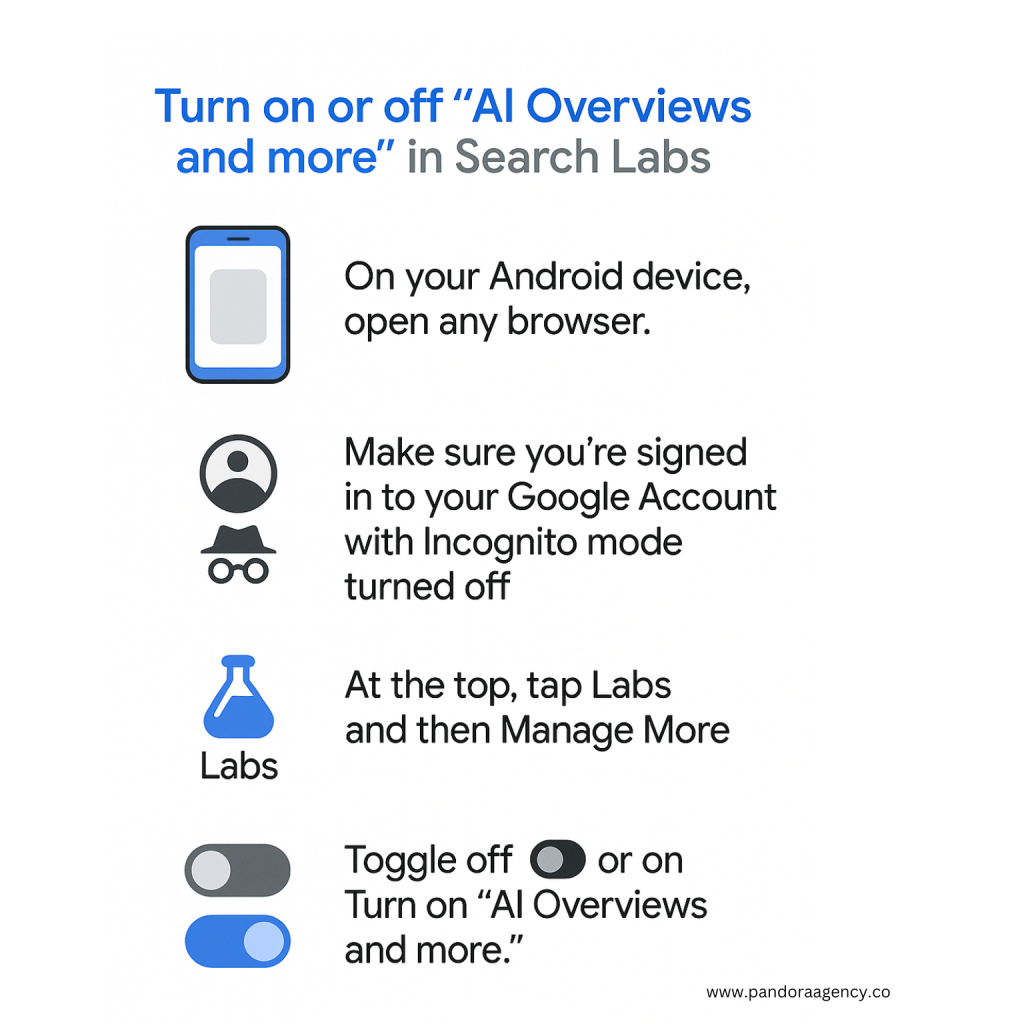
Here’s something to note though: Google says turning off “AI Overviews and more” in Search Labs will not disable all AI Overviews in Search. AI Overviews are part of Google Search like other features, such as knowledge panels, and can’t be turned off.
What We’re Doing at Pandora Agency Limited
At Pandora, we stay up to date with important trends so we can help our clients do the same. If you’re ready to lead with strategy for your brand or organisation, we’d love to talk.
Book a strategy session or Download our Personal Branding Guide to build your voice in an AI-first world.
Want more 2025 insight? Read about






Leave a Reply